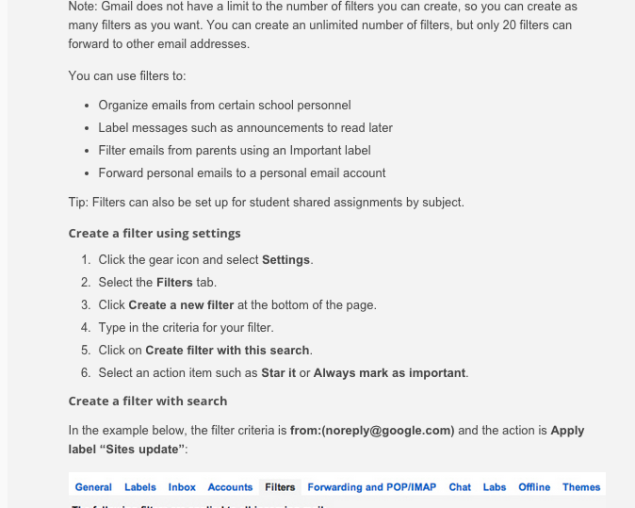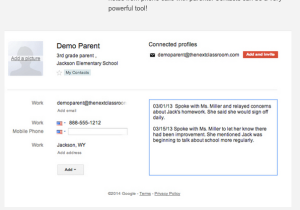This week I set a literacy research task for students around space. The work I had set the students was only completed to an acceptable standard by about a sixth of the class. For most of them it was a case of not reading the question properly (and I spotted a grammatical typo).
Regardless I could hardly keep five sixths of my class in at a break: that many clearly indicates some kind of communication breakdown. Those who had put the extra yards in and completed their work got free time whilst the rest finished and were gradually flicked onto free choice as they finished their work.
In this context I had an epiphany of sorts, or at least a wake-up call. One student who struggles with the physical act of writing, but has come an incredibly long way with it, had yet again not completed/begun the research. I realised I had created the task on an editable PDF graphic organiser. Why didn’t I just get him to type?
Lo and behold, there he was in his element doing a fantastic job with complete engagement. I asked some other students what they were working on on the iPads and they informed me they were making books. The books were fantastic. They would rival some of the e-books I have seen on Amazon that are privately created.
The best part was that they were totally absorbed in a project of their design, and one that was being created to a much higher standard than they typically produce in a teacher-directed project. Yes, some of their work was aimed at the five year old level, but it was to an excellent standard none-the-less.
It’s moments like these that I go: see Abbie! That is the power of technology. This is what you have been busy preaching about to others. This is what should be happening all the time. This is authentic, engaged learning.
Yes, there has been a lot of ground work laid down, and yes this is happening at the end of the year when you have the perspective of a year’s development.
It made me query once again: why are you doing things the way you always have? Why aren’t you maximising the technology you have available?
So what would that actually look like in my classroom? What do I need to change?
My starting point is getting past the ‘everyone doing the same thing at the same time. That is convenient, and easier to manage when working in a single classroom. If I’m honest though I am making excuses. It is easier to say “It’s too hard” than to push forwards and challenge myself.
At Ulearn14 one Katie Novak (UDL) talked about the ZPD. She however approached it as numbered sections with stage three being the ‘I know this, but I’m not ready to try something new and need a kick in the pants to do so” zone (my words: hers were much more eloquent. Additionally, refer to yesterday’s blog post with the various links to my notes from Ulearn).
I’m there. I have a great pedagogical and technical knowledge around e-learning (with plenty of room for development). I just lack the reason to push into something new. I like being mostly comfortable. Ulearn was a bit of a kick in the pants for me…today was another.
To move forward I need to let go of many of the old notions of teaching. I am trying to bridge the gap between the two. New isn’t always better, anymore than old isn’t always worse. There are times when new is just as good and better than the old. I need to move forwards and start again.
If I was creating a new classroom, what would it look like? If I actually put aside the notions of National Standards (NZ’s common core), and stop letting others’ comments and my own fears limit me, what could I actually achieve for these kidlings? How could I actually move those marginalised ones forwards?
Tech is more and more commonly being referred to as a tool. But it is more than that…rather it can be more than that. But will I let it be in my room?